Today, StyleBlueprint is scratching the surface of social media. It’s a huge topic, to say the least, so we decided to divide and conquer among our SB cities to give all of our readers some helpful information and tips about some of the most popular platforms people are using to connect with one another online. Louisville is tackling Instagram here, and at the end of this feature, you’ll find links to posts on Facebook, Pinterest, iPhone and LinkedIn. We’ve learned a lot putting these posts together and hope you find this information equally helpful!

With the advent of iPhones, everyone has become a photographer. It is so much easier to take a picture on your smart phone rather than lugging around your big camera. The last time I looked, I had 1,000 pictures on my phone. What are you doing with all your pictures? For me, 90% are just sitting on my phone. Sometimes I share on Facebook. Sometimes I text them out.
What if you could take a picture, enhance it with your own touches, and then share it in real time? Say hello to Instagram.
Here is Instagram’s description:
Users can upload photos to our service and share them with friends. They can also view, comment, and like photos shared by their friends on Instagram. There is no private messaging on Instagram. Anyone 13 and older can create an account.
Instagram is only two years old and already has more than 100 million users. Facebook acquired it in September 2012 for $1 billion dollars in cash and stock.

Instagram is a cross between Facebook and Twitter. You can follow people like you do on Twitter and watch the feed of people that comment on pictures like they do on Facebook.

Instagram is only available for Apple and Android smartphones. You cannot use it on your computer or your iPad.
Artistically, it is a great product. With so many different filters and enhancements, it amplifies your boring smartphone shots. What makes it distinct is its “square” photo margins.


Instagram is not just about pretty pictures; it is social media. And with all forms of social media, you need to create boundaries to protect yourself.
Instagram is wide open. You do have a privacy setting that you can implement, but if this is not implemented, anyone can see and access your pictures. Anyone. Anytime. This is where your radar needs to go up on your children using Instagram.
I asked Kim and Chloe Gordon, mother/daughter writers of Louisville teen blog PopCosmo, about the things I need to know about Instagram. Here is their advice:

- When setting up the account, turn on “Photos are Private” feature. This means that a new follower has to be approved and that the general public cannot view posted photos.
- Don’t geotag photos. For kids, we suggest turning off or declining all geotagging on all social media! Geotagging shows where the picture was taken.
- Keep hashtags nice, even in jest. Hashtags, which are short, descriptive phrases preceded by #, are Twitter language that describe what you are posting about. People can also to follow a hashtag like a search term. They are often tongue-in cheek. (SB Note: For examples and further explanation of the hashtag phenomenon, click here.)
- Follow netiquette rules (i.e don’t post photos of friends if they don’t want you to, don’t post their full names, only comment with nice things you would say in real life, and like friends’ pictures, etc.!)
Just as any social media dictates, wade in as far as you are comfortable. Be aware of your sharing, but enjoy the social aspect of your pictures.
Here’s a recap, in hashtag-speak:
#instagramisfun
#learnhowtouseit
#keepyourphotosprivate
#skipgeotags
#squarephotosarecool
Check out our social media posts in other SB cities today:
In Nashville: Facebook: Social Media Tips
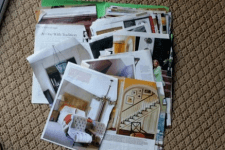
In Birmingham: Smart Phones, Smarter Parents: Tips for Safe Usage




















